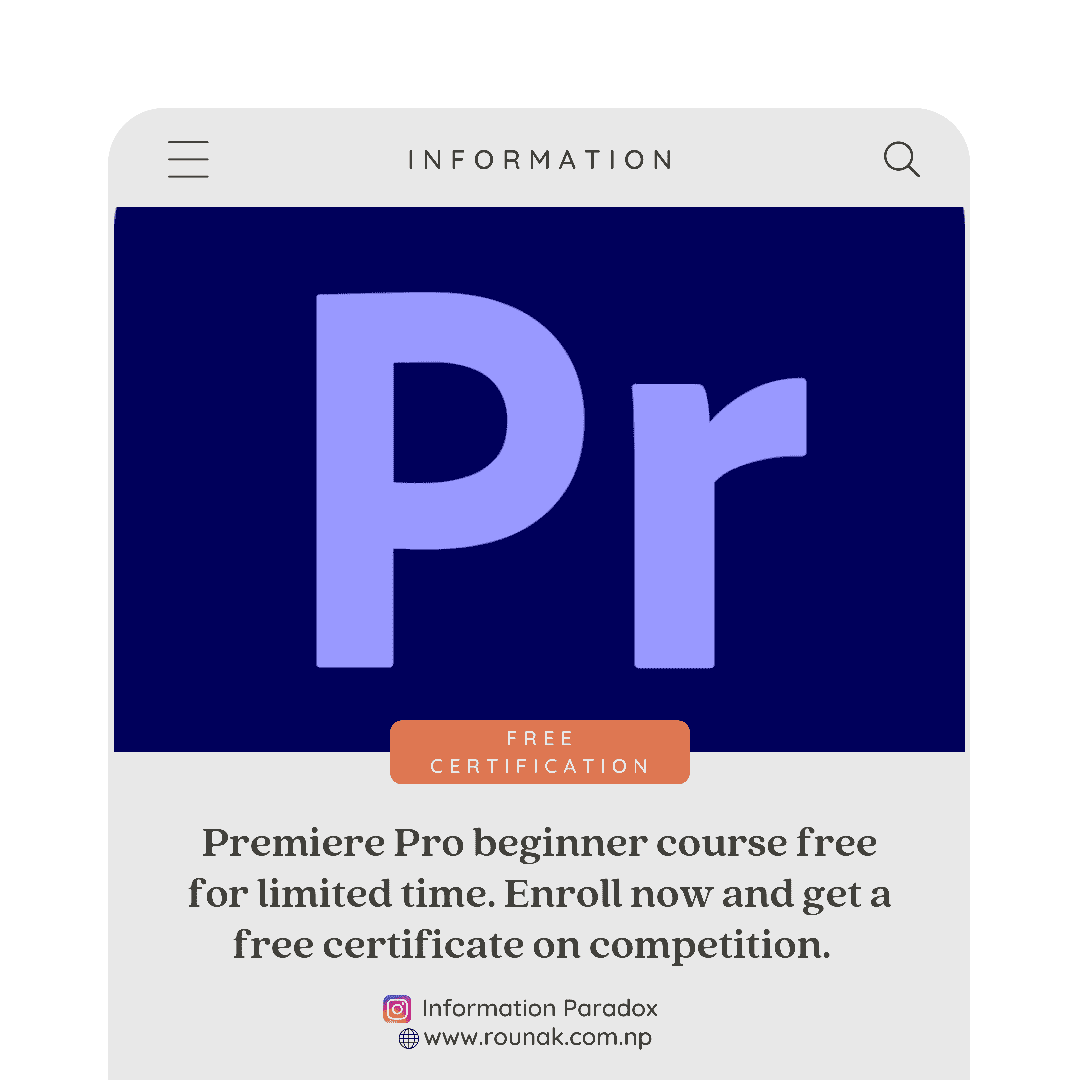
Premier Pro Beginner Course
Created 2 years ago
Learn Video Editing in Adobe Premiere Pro with Color Correction & Color Grading and Professional Video Editing practices
This coupon is valid for a limited time. Enroll now!!
This course is offered by Koel Soren in Udemy. This course is for absolute beginners who wants to learn video editing using adobe premiere pro.
Topics Covered in this Course
- Set your workspace. How to efficiently import and organize your media.
- How to go about editing a complete video.
- All the editing Tools and How to use all the Editing Monitors in Premiere Pro CC.
- The process of Colour Correction from start to finish. You will have a complete understanding of all the Lumetri Scopes and how to use them.
- A comprehensive approach to Color Grading. Understand the Lumetri Presets for the Various Cameras and the technical aspect of these Presets and How to create your own Grading Presets.
- Transitions being an essential part of video editing, you will learn how to apply, modify and time the transitions effects using various monitors.
- Text Animation, Essential Graphics, Input LUT, Creative Look Presets.
- How to remove the green screen and how to reduce noise.
- Audio Adjustment, Audio Effect, Bass and Treble
- How to export video after editing
- Blur Video, Cinematic Effect, Video Inside Text
Comments
Be the first one to add a comment.